Let go your earthly tether. Enter the void. Empty and become wind. - Guru Laghima
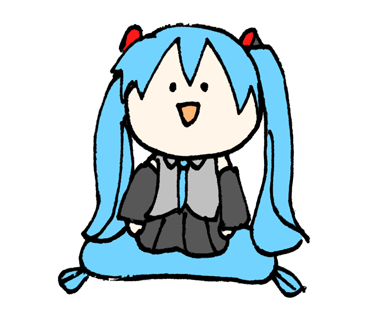
My main machine is a Asus Rog Zephyrus G14 Laptop. It is by far the best laptop I have ever used. It has awesome performance and is very portable, with good battery life.
I used PopOS (based on Ubuntu) as my daily OS for many years. After learning about nixos, i decided it is time for a new distro. I love the nixos philosophy, and it is now the best linux distro i know.
Enter Nix #1: NixOS on a Asus Rog Zephyrus G14
How to install nixos on a laptop with a nvdia graphics card
Boot into nixos
First, download iso, flash iso to usb-stick, reboot into iso, choose "nomodeset" boot.
Now, we mount the relevant drives and enter nixos.
$ sudo mount /dev/nvme0n3 /mnt
$ sudo mount /dev/nvme0n1 /mnt/boot
$ sudo nixos-enter
add this line to /etc/nixos/configuration.nix
boot.kernelParams = [ "nomodeset" ];
$ sudo nano /etc/nixos/configuration.nix
# add this line:
# boot.kernelParams = [ "nomodeset" ];
$ sudo nixos-rebuild switch
Now blackscreen is fixed, but the hardware it is not optimally configured yet.
Next we add the hardware support / drivers.
# reboot into
$ sudo reboot
# install nixos hardware
# https://github.com/NixOS/nixos-hardware
$ sudo nix-channel --add https://github.com/NixOS/nixos-hardware/archive/master.tar.gz nixos-hardware
$ sudo nix-channel --update
$ sudo nano /etc/nixos/configuration.nix
# imports = [
# <nixos-hardware/asus/zephyrus/ga401>
# ./hardware-configuration.nix
# ];
$ sudo nixos-rebuild switch
# you can ignore the following error: could not start nvidia power service
$ sudo reboot
Now, it works!